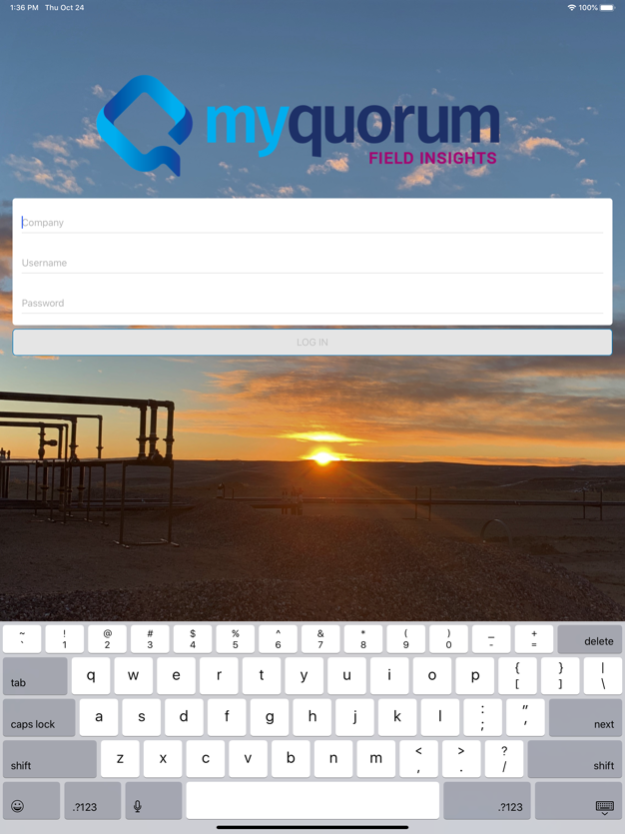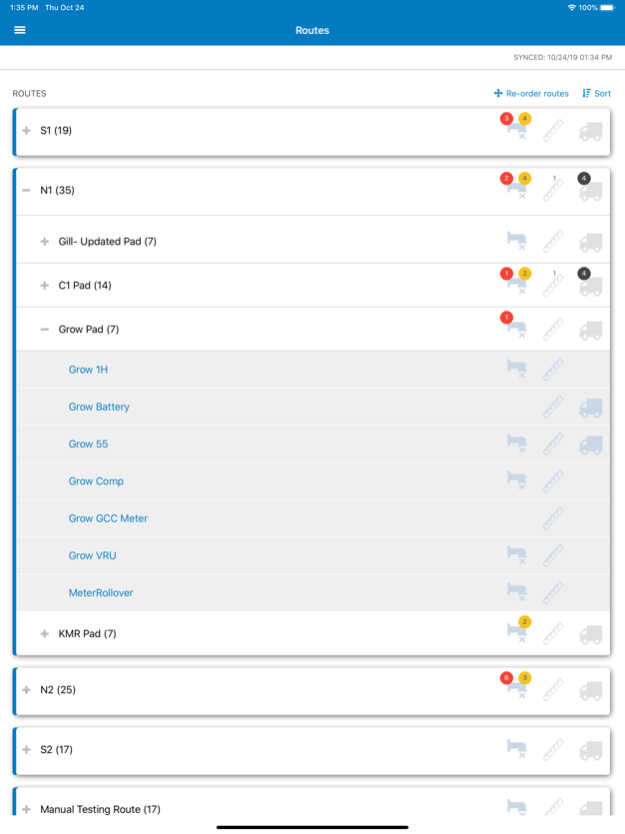Field Insights Mobile 2.3.0
Free Version
Publisher Description
Field Insights Mobile is an offline-capable, fully functional field data capture app for Oil & Gas producers of all sizes.
PRODUCTION DATA CAPTURE
Navigate to a site and enter daily gauges and readings, sales meter readings, and run tickets. Verify battery level production with the Tank Gauge Summary.
FULL SERVICE SITE MANAGEMENT
Toggle Flow Status to indicate downtime or reduced flow, record production observed from well testing, and log treatments/services at the site level. Route level indicators provide status at-a-glance and quick access to recent entries. View a history of flow status, measurements, run tickets, well tests, and treatments/services at the site level.
OFFLINE FLEXIBILITY
After login and initialization, all data entered will be saved locally and will automatically attempt to synchronize with the database when data connectivity is available. This provides our operators with near real time data.
Apr 10, 2024
Version 2.3.0
This new version will include the following updates:
- Negative value warning messaging
- Negative value day counter and visual indicators
- Overlapping downtime warning messaging
- Measurement history grid standardized sort
- Site count limit restriction removed
- Various Minor Bug Fixes
About Field Insights Mobile
Field Insights Mobile is a free app for iOS published in the System Maintenance list of apps, part of System Utilities.
The company that develops Field Insights Mobile is Quorum Business Solutions, Inc. The latest version released by its developer is 2.3.0.
To install Field Insights Mobile on your iOS device, just click the green Continue To App button above to start the installation process. The app is listed on our website since 2024-04-10 and was downloaded 4 times. We have already checked if the download link is safe, however for your own protection we recommend that you scan the downloaded app with your antivirus. Your antivirus may detect the Field Insights Mobile as malware if the download link is broken.
How to install Field Insights Mobile on your iOS device:
- Click on the Continue To App button on our website. This will redirect you to the App Store.
- Once the Field Insights Mobile is shown in the iTunes listing of your iOS device, you can start its download and installation. Tap on the GET button to the right of the app to start downloading it.
- If you are not logged-in the iOS appstore app, you'll be prompted for your your Apple ID and/or password.
- After Field Insights Mobile is downloaded, you'll see an INSTALL button to the right. Tap on it to start the actual installation of the iOS app.
- Once installation is finished you can tap on the OPEN button to start it. Its icon will also be added to your device home screen.